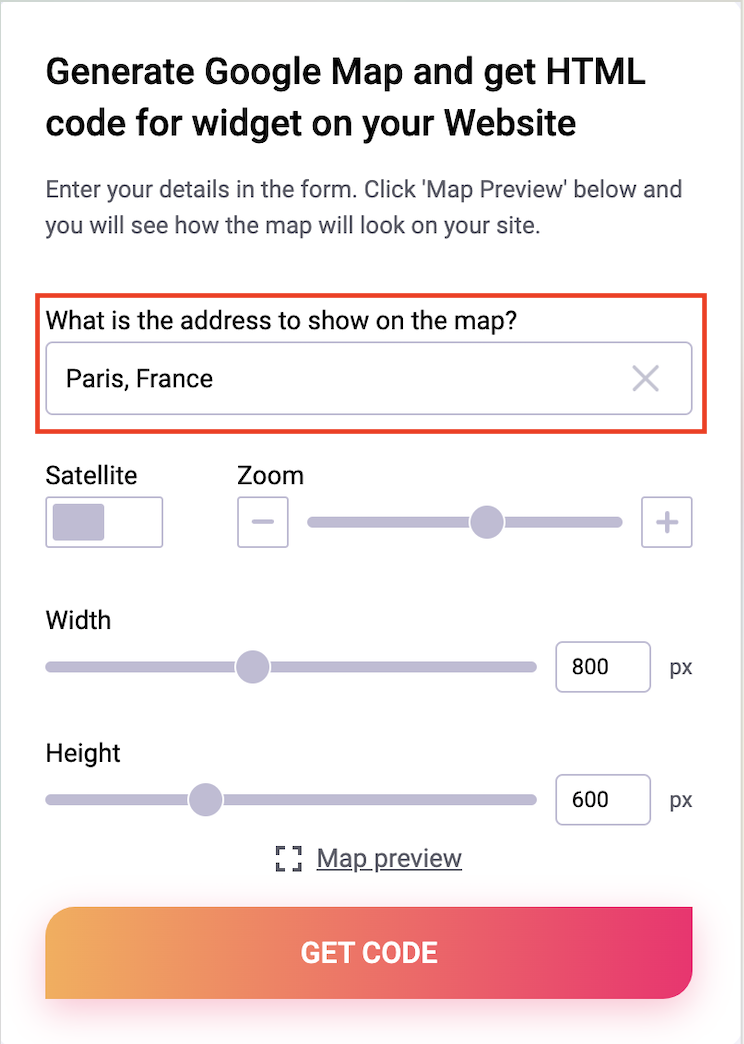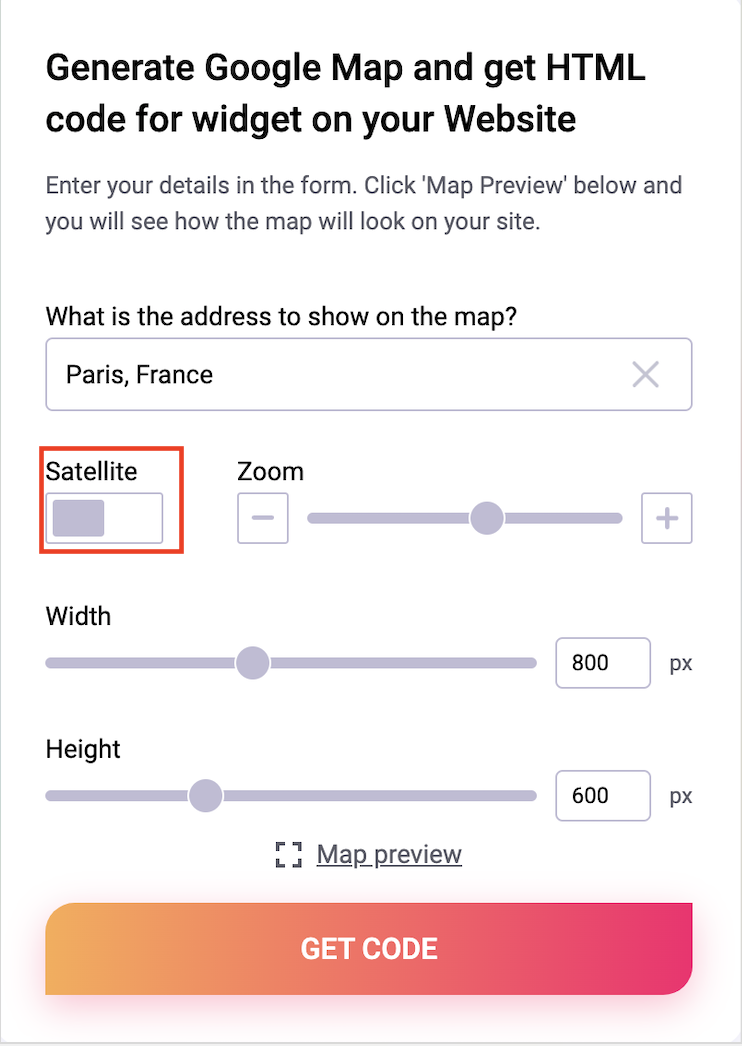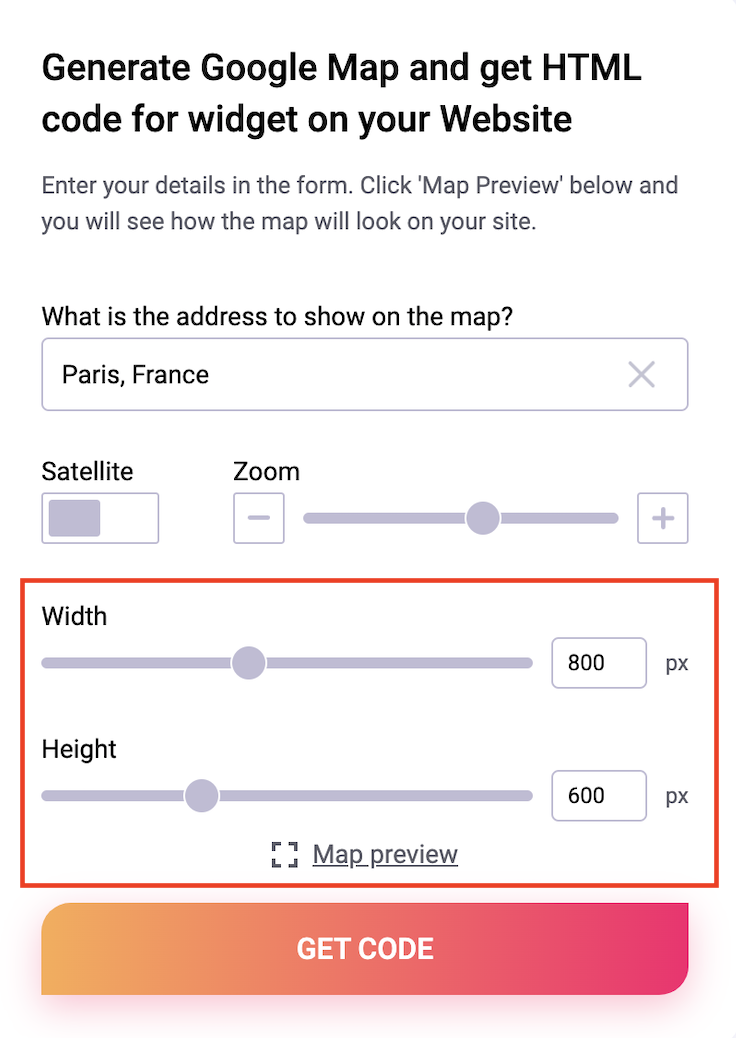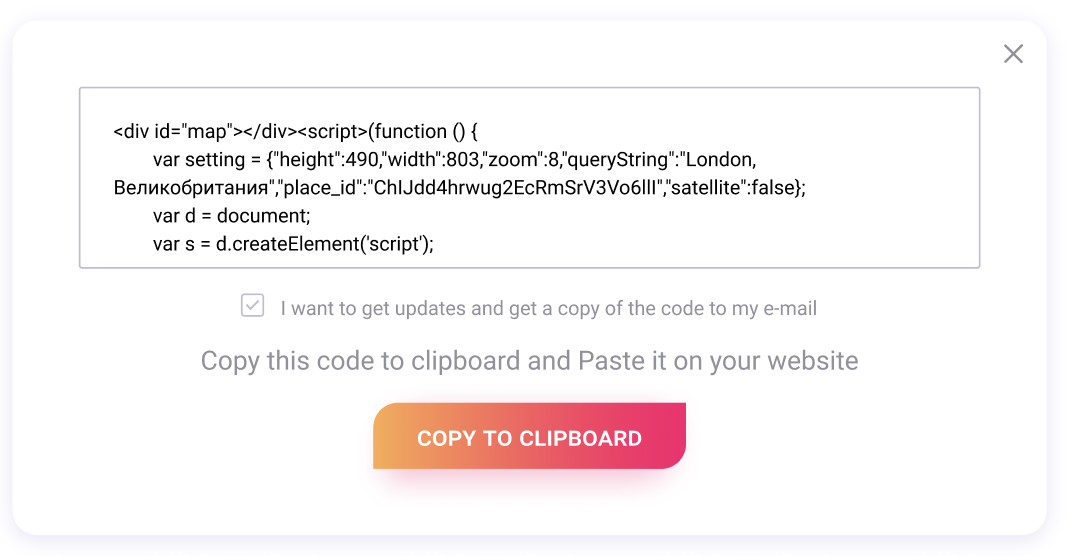Nowadays, when it comes to checking an address or looking for a location, there is no question about what tool to use, as 70% of users will open Google maps on their devices and entrust this app with leading their way. Besides, 25% of them prefer this platform exactly because of it`s clear destinations.
Let`s think about the reasons to embed Google maps onto your website:
- First and foremost we've already established that it is trustworthy, as it is chosen by most of the users from all around the world.
- Secondly, it will save your precious time, because you won`t have to spend hours giving directions to your guests or customers.
- It is more likely that your services will be chosen as having an interactive map on your website simply looks more professional then just a line with an address.
- Besides, having an access to a Google map widget, customers won`t have to leave your page.
- It is absolutely free of charge, easy and will be done in no time.
Various businesses can benefit from using embedded maps on their page, be it a bakery or a plumber, toy store or a swimming facility. People will always prefer straightforwardness and accessibility, so why not benefit from it in a very simple way? Choose Google Maps and become a success.